


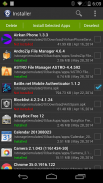





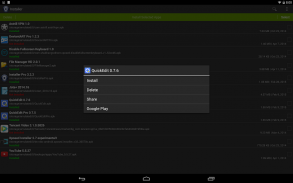



Deskripsi Installer - Install APK
Full featured installer with tiny size, user friendly design and high performance. Scan and install market and non-market apps easily from your SD card.
<b>Features:</b>
* Install and delete applications from SD card.
* Auto-scan all APK files from SD card. Use built-in cache mechanism to improve performance, avoid scan over and over again.
* Support batch mode for multiple APK install and delete.
* Show full application information including name, version, path, size and date.
* Instantly search applications by name.
* Share application to friends through multiple ways such as Gmail, Bluetooth, etc.
* Search application information directly from android market.
* Show installation status of each APK file:
- Installed: This APK application has been installed on your device.
- Update: This APK application version is newer than current one on your device.
- Not Installed: This APK application has not been installed on your device.
<b>Usage Guide:</b>
This application is very straight forward. For first launch it will search all APK files which stored on your SD card and display them for you to install. For other launches it will load application information automatically from cache to save plenty of time. Click refresh button in option menu to rebuild the cache if SD card content changed when necessary.
Any comment is welcomed and appreciated, please send to support@rhmsoft.com.
Enjoy it.
</div> <div jsname="WJz9Hc" style="display:none">Penuh installer fitur dengan ukuran kecil, desain user friendly dan kinerja tinggi. Scan dan menginstal pasar dan non-pasar aplikasi dengan mudah dari kartu SD Anda.
<b> Fitur:
* Instal dan menghapus aplikasi dari kartu SD.
* Auto-scan semua file APK dari kartu SD. Gunakan built-in mekanisme cache untuk meningkatkan kinerja, menghindari memindai berulang-ulang.
* Dukungan batch mode untuk beberapa APK menginstal dan menghapus.
* Tampilkan informasi aplikasi lengkap termasuk nama, versi, jalan, ukuran dan tanggal.
* Segera mencari aplikasi berdasarkan nama.
* Aplikasi Berbagi ke teman-teman melalui beberapa cara seperti Gmail, Bluetooth, dan lain-lain
* Informasi Aplikasi Cari langsung dari pasar android.
* Status Tampilkan instalasi setiap file APK:
- Terpasang: Aplikasi APK ini telah diinstal pada perangkat Anda.
- Update: Ini versi aplikasi APK lebih baru daripada saat satu di perangkat Anda.
- Tidak Terinstal: Aplikasi APK ini belum diinstal pada perangkat Anda.
<b> Panduan Penggunaan:
Aplikasi ini sangat lurus ke depan. Untuk peluncuran pertama akan mencari semua file APK yang tersimpan di kartu SD Anda dan menampilkan mereka bagi Anda untuk menginstal. Untuk lainnya meluncurkan akan memuat informasi aplikasi otomatis dari cache untuk menghemat banyak waktu. Klik tombol refresh dalam menu pilihan untuk membangun kembali cache jika konten kartu SD berubah bila diperlukan.
Setiap komentar yang diterima dan dihargai, silahkan kirim ke support@rhmsoft.com.
Nikmati saja.
</b></b></div> <div class="show-more-end">










